Thanks to Photoshop.

You can crop, rotate and flip your photo in just few steps.
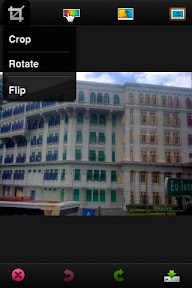
Adjust the level of Exposure, Saturation, Tint and Black and Whites by just dragging from left to right on top of the image.
Its really easy and simple.
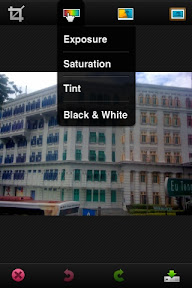
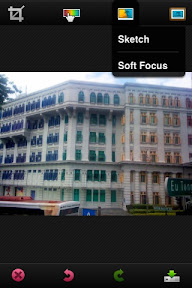
You can either softened your image or have it on sketched style.
Plus , you get to enjoy few but cool and usable effects like. ..
Vibrant...
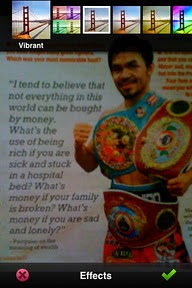
Rainbow...

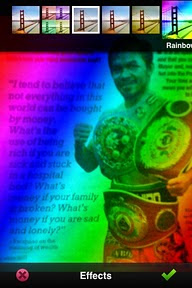
Pop...
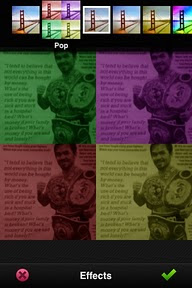
With a Border.
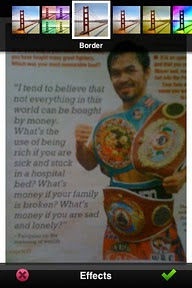
Vignette Blur...
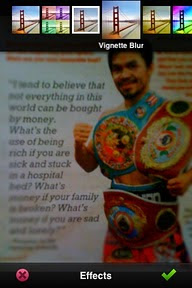
And Warm Vintage.
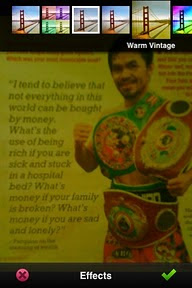
If you're contented with how your photo looks, you have the option of uploading it online to share with your friends.
Best part, of course,
It's for FREE!!
- Posted using BlogPress from my iPhone

No comments:
Post a Comment